Hide navigation bar
Do you want to hide the navigation bar of the top of your blog? Here is a simple way. Just login to your blog and click layout. This will lead you to Template tab. Then click Edit html. In Edit html section you can see the html code of your blog. Paste the follwing code
#navbar-iframe { display: none !important;}
on the top of the code line:
* Variable definitions ====================.
Now save the html code and view your blog.
How is it?
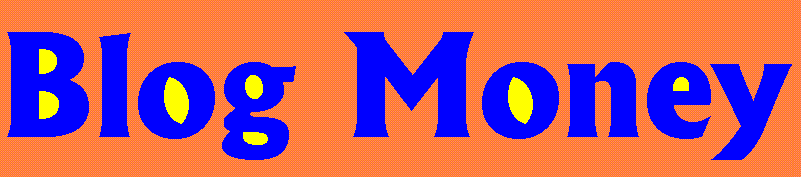











3 comments:
thanks for this trick
Welcome
thanks for sharing :)
Post a Comment