What are widgets?
A widget consists of code which forms the widget and the data which is added to it by the user. Multiple widgets are grouped together in Sections which are the areas of your page such as the Header, the LeftSidebar, the RightSidebar, the Main(posts) and the Footer. The whole Body of the webpage is made up of Sections containing widgets. A Section may contain none or many widgets. A Widget is also known as a Page Element.
A widget corresponds to its real world alternative : gadget and has the same function. Each section and its corresponding widgets is included in the wrapper of that section. For example the sidebar wrapper contains the section 'Sidebar' which contains widgets/Page Elements like 'Profile', Links', 'Feed', 'Adsense Javascript', etc.A widget is added by coding it in the Edit Html tab and after saving it appears in the Page Elements tab where data can be added to it.Following types of data can be added in a widget :1. Globally Available Data2. Page Header3. Blog Posts4. Blog Archives5. Profile6. Text/HTML/Javascript7. Feed8. Picture9. Labels10. List11. Link list12. LogoThe complete widget code is hidden until you put a check in the Expand Widget Templates box at the top of the Edit Template text box under the Edit Html subtab which is under the Template tab.Widget code is included between the following tags :
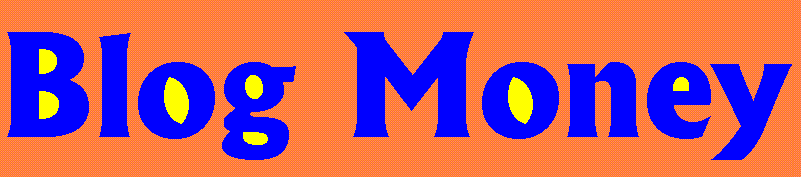











No comments:
Post a Comment