What you see will not served to all!
The Ads displayed in your page is not same in other countries. The AdSense program uses geotargeting to serve Google ads to your pages - ads are specific to a user's region and language, based on their IP address. This means that the ads that are served to a user from Australia may be different than those that appear for a user from Canada. It possible for you to see what Ads are diplaying in each countries. For this download the AdSense preview tool and install it.
To instal AdSense Preview Tool:
Right-click the link below and select Save Target As...
Save the registry file (.reg) to your desktop.
AdSense Preview Tool
Double-click the file from your desktop. A confirmation window will appear - click Yes to continue. The registry update will self-install.
Restart Internet Explorer by closing all open IE windows.
That's it! Clicking the right mouse button from any webpage will open your context menu - select Google AdSense Preview Tool from the menu to launch the preview tool. Please do not click from within the ad format itself, or relevant ads will not appear within the preview tool.
Click choose option - Geo-target. A dropdown menu will display the name of countries.
By selecting a country from the drop-down list, you can see what ads are being shown to visitors from different areas of the globe.
Selecting Auto from the menu will show ads targeted to your current location.
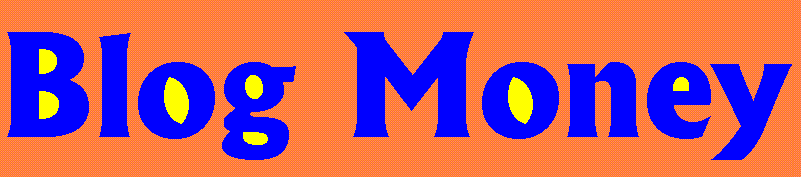











No comments:
Post a Comment