How do I add more sites to my account?
There's no need to open another account or notify Google AdSense when you place the AdSense code on a new site. The ad code and search code generated through the guided steps on the AdSense Setup tab of your account are valid for any page in any site on which you want to display Google ads or an AdSense for search box. Simply add the code to your page source, and Google AdSense will automatically detect the new site.REMEMBER: DO NOT EXCEED THE MAXIMUM NUMBER OF ADS PER PAGE, IF NOT YOUR ACCOUNT WILL BE BANNED!To place the code on a new site, please follow the steps below:To display Google ads:1) Log in to your account at https://www.google.com/adsense2) Click the AdSense Setup tab and choose AdSense for content as the product3) Follow the guided steps to choose your ad type, format, color, and any additional options4) Copy the ad code from the Your AdSense Code box5) Paste the code into the appropriate page on your siteTo display an AdSense for search box:1) Log in to your account at https://www.google.com/adsense2) Click the AdSense Setup tab and choose AdSense for search as the product3) Follow the guided steps to choose your search type, search box, search results style, and any additional options4) Copy the search code from the Your AdSense Code box5) Paste the code into the appropriate page on your site
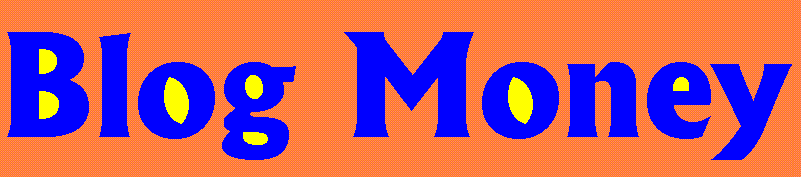











No comments:
Post a Comment