Add a link in your Post
A link is connection from one web page/resource to another web page/resource of the same web site or another web site. A link on the web page is a word/set of words/image, which brings another web page/resource, when we click on that. Adding link to a post is very easy. I will describe it with an example. Suppose that if you want to bring my blog to the screen with a mouse click on the word blogmoney, you do as follows.
Step 1. Log in to the Dashboard click +New Post. It will open the post editor
Step 2. Start typing in the post editor and select the word/set of words/image to link.
Step 3. Click on the link button in the top frame of the post editor. (This is the fifth icon from the left of the Compose Tab)
Step4. A pop up window will appear now.
Step 5. Type or paste the name of the web page or site address in the URL(Universal Resource Locator) box. (You can copy the URL of a particular site/resource from the address bar of the browser)
Step 6. Now the link will display in a different colour with an under line.
Step 7. Continue typing in the post editor if you want.
Step 8. Publish the post and enjoy linking.
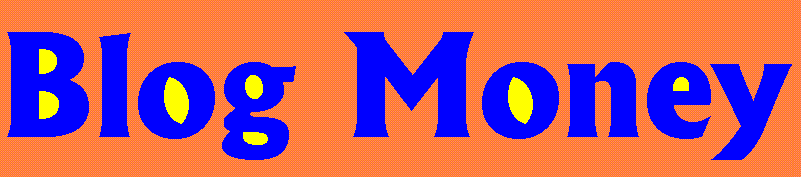











2 comments:
Hello Sam, a salute from Rome. Ciao
Hello Sir,
Would you like to link exchange with casino theme...
I will place your link on PR5 link page...
If your interested so please let me know...
Our id is casinoraise@gmail.com
Best regards
Raise
Post a Comment