How to paste the Adsense code?
Most people have difficulties to paste the Adsense code to their site. From what I know, most of them are pasting the code into the "source"(notepad) by clicking "View Source" in their browser. This is a wrong step.Below will be the proper steps to paste the AdSense Code to your site:1. Login to your AdSense Account at the AdSense Homepage. https://www.google.com/adsense/login/en_US/2. Then, Click on the "AdSense Setup" tab. After that, click on either product you want to show. In this example, I will show you AdSense for Content. Click "AdSense for Contents". Then, you will see something like below:
Choose "Text Ads Only"(This will be more successful to earn more). Then, click continue. Then, follow the step where most of it can be skip. Click continue until you see:
Here is your code.
3. Copy it and go to login your Blogger Account.
4. Choose "Layout".
5. Add a Page Element.
6. Click on "HTML/Javascript".
7. Paste the AdSense Code.
8. Save.
DONE! Now, your AdSense Ads will appear like:
You can drag and drop and place it at the place you like.Secondly, about the AdSense ID. You are Free to paste the code as many time as you like as long as you don't put it at x-rated material site. AdSense only requires a URL for your site. So, your can use your AdSense Account for a lot of blogs/sites.
*Only 1 AdSense Account is needed.
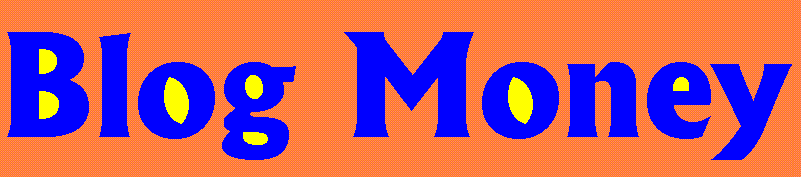











No comments:
Post a Comment