Adding Ads after the post
Do you know how to add AdSense Ads after the post? This psot will lead you how to add AdSense Ads after the psot
Step-by-step guides:
1. Parse (just modifying your code by removing angle brackets) your AdSense Code. Parsing can be done at BlogCrowds, Parse HTML Code. After parsed, copy the code and follow the steps below.
2. Locate the following code in the edit HTML page of Layout tab in your blog. To enlarge the picture click on it.
3. Then, paste the code below after the line "post-footer-line-3".
4. Save the template.
Reminder: the implementation guide above is only valid for blogs of Blogger.com. Goodluck in your AdSense earnings.
Some reminder and limitations:
>> AdSense Ads only shows up to 3 blocks on a single page.
>> If you place AdSense Ads after posts, then only maximum of 3 Ads blocks will show.
>> Blank spaces will appear after 3 blocks are shown.
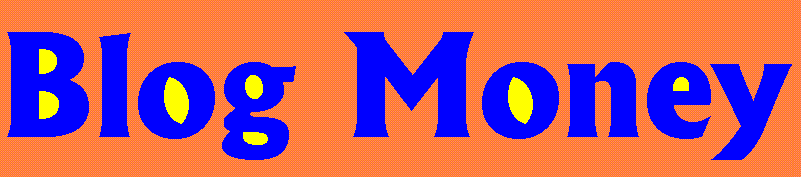











1 comment:
If we want to drive traffic on our website we need quality one way link to our website..SEO Consultant
Post a Comment